remove frp lock samsung|100% free frp bypass samsung : Bacolod Learn how to bypass FRP lock on Samsung phone with a desktop software, an Android app, or Google Keyboard. FRP lock is a security feature that prevents . webBrotherhood of Locomotive Engineers and Trainmen. 7061 East Pleasant Valley Road Independence, Ohio 44131 (216) 241-2630 • Fax: (216) 241-6516 FRA Certification Helpline: (216) 694-0240
0 · samsung remove frp lock odin
1 · samsung frp lock remove tool
2 · remove frp lock samsung free download
3 · remove frp lock samsung free
4 · how to unlock frp lock in samsung
5 · how to remove google lock on samsung
6 · disable frp lock samsung
7 · More
8 · 100% free frp bypass samsung
Esposa Cavala cavalgando no Marido. 9 min Tyler Durder - 1080p. cavala sentando. 44 sec Casal--Deliciiaa - 1080p. Morena cavalgando em mim #marlon. 26 sec .
remove frp lock samsung*******Learn how to remove the FRP lock on your Samsung device with iToolab UnlockGo, a software that supports Android 12 and various screen locks. Follow the simple steps to access the hidden Samsung diagnostics menu and bypass the Google account verification. See moreReaders like you help support XDA Developers. When you make a purchase using links on our site, we may earn an affiliate commission. . See more
FRP lock stands for Factory Reset Protection. This is a security measure put in place that is designed to prevent a thief from conducting a factory reset of a stolen phone. This is usually done in an attempt to reset a phone with a lock screen password. This will . See moreIf you're experiencing a forgot PIN, password, pattern lock, or just bought a second-hand device that still has a lock, you'll need to remove the lock to proceed. This process is made . See more Learn how to bypass FRP lock on Samsung phone with a desktop software, an Android app, or Google Keyboard. FRP lock is a security feature that prevents .
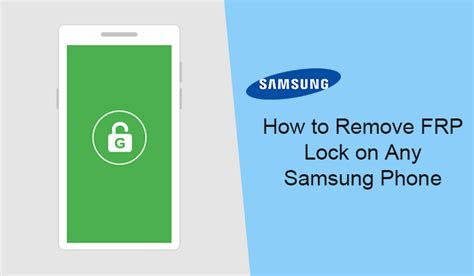
Learn how to bypass and remove the factory reset protection (FRP) lock on Samsung devices using Odin and a combination file. Follow the step-by-step guide to .remove frp lock samsung 100% free frp bypass samsung Learn how to bypass and remove the factory reset protection (FRP) lock on Samsung devices using Odin and a combination file. Follow the step-by-step guide to . Reset FRP Lock - NEW: In this feature, you can select between combinations of model-firmware versions from a drop-down menu. It is important to know that the procedure will only be successful if the pairings fully match. Reset FRP Lock (OLD): This operation will only succeed in the case of a firmware older than August 2016. It gives it a chance to wipe everything completely. 5. Reboot your phone by holding the Volume Down and Power button until it boots into "Recovery & Fastboot Mode" and then flash TWRP as you like. As you can now see that "FRP Lock" disappeared thus allowing you to flash recoveries and use commands again. To remove the FRP lock from a Samsung Galaxy device, below we have a method step-by-step, through which you can try and remove the FRP lock from your device. 1. Download Samsung Firmware. The very first step to remove the FRP lock system is to download the firmware of your Samsung Galaxy device, drivers of your .100% free frp bypass samsung Click on the “Screen Unlock” option from the home page on Dr.Fone software. 2. Make sure your phone is connected to the same Wi-Fi and PC via USB. 3. After that, select “Unlock Android Screen/FRP” to continue. 4. Click on “Remove Google FRP Lock” to bypass the Google account. 5. The Easiest Way to Bypass Google Account on Samsung or remove Android lock screen without password. Super easy: 2️⃣Google Keyboard: To bypass Google account from samsung by enabling the Developer mode. Complicated: 3️⃣Talkback: Unlock FRP lock on Samsung with a built-in accessibility feature - . It is easy to remove the FRP lock with a password. Step 1: Tap Settings > Accounts and Backup > Accounts. Step 2: Select your Google account and then choose the Remove Account option. Step 3: It will ask you to enter the Google account password to verify it is your phone. After that, the FRP is disabled on your phone.
Tap on "Screen Unlock" and the option for "Unlock Android Screen and FRP." Step 2. A screen will pop up with different options. Tap on "Remove Google Account Lock (FRP)". Step 3. A screen will appear with different checkboxes. Check the "Android 6/9/10". Choose the third option if you know your phone's OS version. The Ideal Choice to Remove FRP Lock on Samsung - Wootechy iDelock (Android) iDelock (Android) is an all-in-one phone unlocker with a very high success rate for removing Google FRP lock as well as many types of screen locks (PIN, pattern, password, fingerprint, and face ID). With iDelock, you can easily remove the FRP lock on your . Super simple to use will work for most Samsung devices with emergency dialer access. Lots of tools trying to charge for this its free for everyone. • Install drivers • Select modem from drop down menu • Run & Follow instructions • Works for Android 7,8,9,10,11,12 • Does not require root or anything. • Bonus free CSC changer as well. This will automatically remove all the associated accounts in a way that "frees" the phone from FRP. If you try to reset a phone through the bootloader, FRP will kick in, and it can't be set back .
Step 2 Access FRP Lock Function. Out of the options that appear on the next screen, select Android to continue. You will then have to select Remove Google FRP Lock on the next screen to continue with the specific operation. Then select Samsung and click the Start button to continue. Note: Unlocking the FRP (Factory Reset Protection) on a . DO ALL ABOVE STEPS AND DOWNLOAD YOUR COMBINATION FILE you can search google for this! :highfive: Then Downgrade! FOR Samsung Galaxy S7 edge (SM-G935F) Just Download The File Below And Flash With Odin. Do A Clear Data Reboot Device Open Up The FRP Tool Wait For It To Show DEVICEnline. Octoplus FRP Tool. Octoplus FRP Tool is another program designed for Samsung FRP bypass. This tool allows users to Remove Google FRP lock from any verified Android mobiles. The tool supports various Android brands including Samsung. The operating steps are also very simple but the tool is available at $65. 10. To turn off FRP lock on your Samsung device, follow these steps: 1. After accessing your device’s settings menu, scroll down and tap on “Security” or “Biometrics and security,” depending on your device model. 2. Look for the “Find My Mobile” or “Find My Device” option and tap on it.Step 2 Access FRP Lock Function. Out of the options that appear on the next screen, select Android to continue. You will then have to select Remove Google FRP Lock on the next screen to continue with the . DO ALL ABOVE STEPS AND DOWNLOAD YOUR COMBINATION FILE you can search google for this! :highfive: Then Downgrade! FOR Samsung Galaxy S7 edge (SM-G935F) Just Download The File Below And Flash With Odin. Do A Clear Data Reboot Device Open Up The FRP Tool Wait For It To Show DEVICEnline. Octoplus FRP Tool. Octoplus FRP Tool is another program designed for Samsung FRP bypass. This tool allows users to Remove Google FRP lock from any verified Android mobiles. The tool supports . To turn off FRP lock on your Samsung device, follow these steps: 1. After accessing your device’s settings menu, scroll down and tap on “Security” or “Biometrics and security,” depending on your device model. 2. Look for the “Find My Mobile” or “Find My Device” option and tap on it.
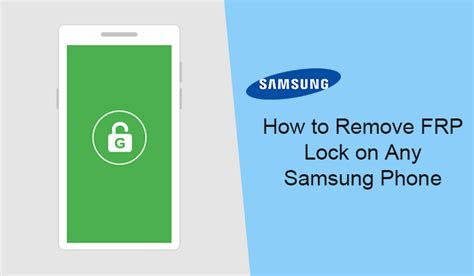
Step 2. Choose the Bypass FRP Feature. Here, you will have to choose the “Remove Google FRP Lock” feature and select “Samsung” as your Android device. Next, connect your Samsung device and press the “Start” button. From the Remove Google FRP Lock screen, enable the “All Android versions (One-Click Removal)” and hit the “Start .
Download the FRP Bypass script and extract it to a folder. Connect your Samsung device to the PC and open the script folder. Hold shift + right click on empty space in folder to “Open Powershell .
Press-hold the Power button of the phone to turn it off. Press and hold the volume up and power buttons together. Samsung phones also have a “Bixby button” at times. Press and hold that too along with the other two if you have it on your device. The Samsung logo should appear after a short while. Here are some easy tricks to easily remove FRP lock on Samsung Galaxy devices by flashing Samsung combination file (firmware) using Odin. technastic.com But i think it can format your whole device. Because we have to mostly unlock the recovery partition from FRP. If recovery Partition has unlocked by FRP, There's 80-100% chances . Step 2. Download and Install the Odin flash tool on your PC, so that you can use the Samsung FRP reset file with Odin. Step 3. If your PC doesn’t connect to a Samsung device, then you’ll need to download and install Samsung USB drivers for your Windows version. Step 4.
remove frp lock samsung Follow these steps to remove the FRP lock using 4uKey for Android: Launch 4uKey for Android on your computer and select ‘Remove Google Lock (FRP)’. Connect your Samsung phone and choose your device’s operating system version, then click ‘Start’. Verify your device’s OS version and click ‘Start’ again. Follow the on-screen .
Bypass Google Lock ( Samsung FRP Lock) on Samsung devices including the Android 12 Galaxy Devices. No password is required to bypass the Samsung FRP lock. Get full access to your Samsung device after the FRP Unlock and without limitations. Remove the previous Google account from your Samsung phone or tablet. And login to . Follow these 5 steps to remove the FRP! Step 1: Launch iMyFone LockWiper (Android) , select the "Remove Google Lock (FRP)" mode and click "Start". Step 2: Select your Samsung model and click the "Next" button. Step 3: Choose the phone information and then click "Download" for the data package. The program will automatically .
WEBThe UnlimApps Repository is a significant Cydia source, offering a range of tweaks and tools developed by UnlimApps, a skilled group dedicated to crafting apps and tweaks for iOS devices. Within the UnlimApps Repository, discover tweaks like Facebook++, Instagram++, YouTube++, and Snapchat++, each augmenting the features and .
remove frp lock samsung|100% free frp bypass samsung